Changing Your Voting Key- Dash Core Wallet
If you would like to use your Zaimirai account to vote for Dash budget proposals, you need to use the Zaimirai assigned voting public address. Log into your account https://hosting.zaimirai.com/. The public key can be found by clicking on the Protx Hash for the masternode you are working with. You will be directed to the Masternode Details page.
The Voting Address displayed is the Zaimirai assigned voting key. The Protx Info will show you if the masternode is not registered with the Zaimirai voting public key.
Protx Update_Registrar
protx update_registrar [proTxHash] [Operator Key] [Zaimirai Voting Key] [Payout Address] [Fee Address]
- Open your Dash QT Core Wallet.
- From the Settings menu select Unlock Wallet… and enter your wallet passphrase.
- From the Tools menu select Debug console.
- From your Zaimirai Budget Proposals page click “SHOW COMMANDS”
- Copy the command string from the grey box and paste it into the Debug console.Note: This is a paid transaction, your wallet will use the payoutAddress of each node to cover the transaction fee. If you don’t have any funds on that address or you just want to use a different address for paying the fee, you can add an address to the end of each command.
- Click enter to submit. The debug console will generate a transaction hash which represents an updated voting key. You can also confirm the change by refreshing your Masternode Details page. (Please give our system a few minutes to update.)
We are here to help! Please reach out if you have questions or need any assistance.
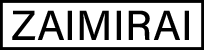
Leave A Comment